The digital team at Bristol Culture face new challenges every day, and with diverse collections come a diverse range of problems when it comes to publishing online. One particularly taxing issue we encountered recently was how to represent and navigate through an archives collection appropriately on the web.
Here’s what Jayne Pucknell, an archivist at the Bristol Record Office, has to say:
“To an archivist, individual items such as photographs are important but it is critical that we are able to see them within their context. When we catalogue a collection, we try to group records into series to reflect their provenance, and the original order in which they were created. These series or groups are displayed as a hierarchical ‘tree view’ which shows that arrangement.”
So far so good – we needed to display this tree-view online, and it just so happens there is a useful open source jquery plugin to help us achieve that, called jsTree.
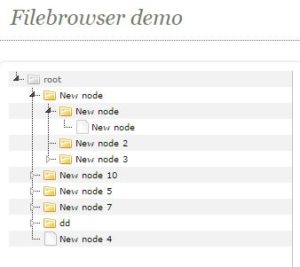
The problem we found when we implemented this online, was that the tree view did not display the archive records in the correct order. The default sort was the order in which the records had been created, and although we were able to apply a sort to the records in our source database (EMu), we were unable to find a satisfactory sorting method that returned a numerical sort for the records based on their archival reference number. This is because the archival reference number is made up from a series of sub-numbers reflecting sub collections.
So this gave us a challenge to fix, and the opportunity to fix it was possible because of the EMu API and programming in between the source database and collections online. The trick was to write a php function that could reorder the archive tree before it was displayed.
Well, we did that and here’s a breakdown of what that function does:
The function takes 2 arguments – the archival number as a text string, and the level in the archive as an integer.
1.) split the reference number into an its subnumbers
2.) construct a new array from the subnumbers
3.) perform a special sort on the new array that takes into account each subnumber in turn
in theory that’s it – but looking at the code in hindsight there are a whole heap of complexities that would take longer to articulate here than just to past in the code, so lets make it open source and leave you to delve if you wish – here’s the code on Github
Another subtle complexity in this work is described further by Jayne:
“You may search and find an individual photograph and its catalogue entry will explain the specific content of that image, but to understand its wider context it is helpful to be able to consider the collection as a whole. Or you may search and find one photograph of interest but then want to explore other items which came in with that photograph. By displaying the hierarchy, you are more easily able to navigate your way through the whole collection.”
Because of the way our collections online record pages are built – a record does not immediately contain links to all its parents or children. This is problematic when building the archives tree as ideally we wish each node to link to the parent or child depicted. We therefore needed a way to get the link for each related record whilst constructing the tree. Luckily we maintain the tree structure in EMu via the parent field.
The solution was to query the parent field and get the children of that parent, then loop through each child record and add a node to the tree. This process could be repeated up the parents until a record with no parents was reached and this would then become the root node. Because the html markup was the same for each node, this process could be written as a set of functions:
1.) has_parent: take a record number and perfom a search to see if it has a parent, if it does return the parent id.
2.) return_children: take a record number, search for its child records and return them as an array
2.) child_html: take an array of child records and construct the links for each in html
Taking advice from Jonathan Ainsworth from the University of Leeds Special Collections, who went through similar issues when building their online pages, we decided not to perform this recursively due to the chance of entering an infinite loop or incurring too much processing time. Instead I decided to call the functions for a set number of levels in the tree – this works as we did not expect more than seven levels. The thing to point out is that when you land on a particular record, the hierarchical level could be anything, but the programmed function to build the tree remains the same.
Here’s the result – using some css and the customisable features in jsTree we can indicate which is the selected record by highlighting. We also had to play around with the jsTree settings to enable the selected record to appear, by expanding each of its parent nodes in turn – to be honest it all got a bit loopy!
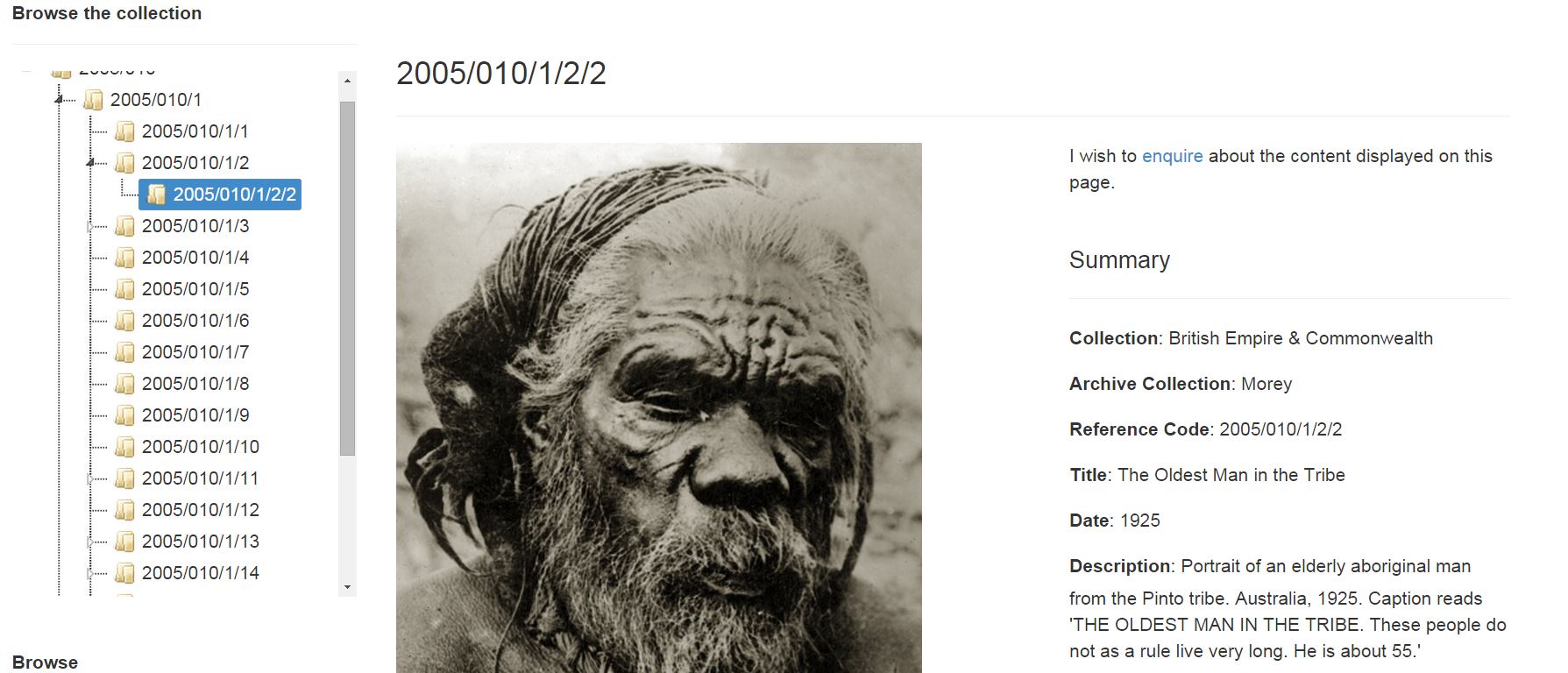
….here’s the link to this record on our Collections Online.
Hope this is of use to anyone going through similar issues – on the face of it the problem is a simple one, but as we are coming to learn in team digital – nothing is really ever just simple.
